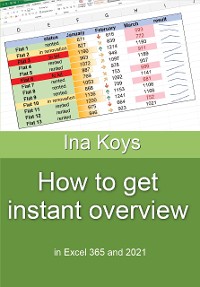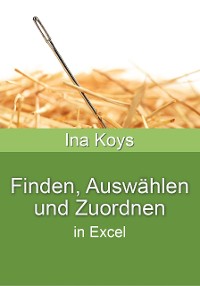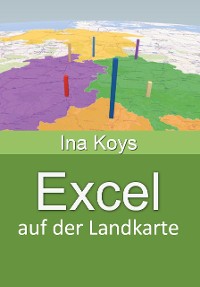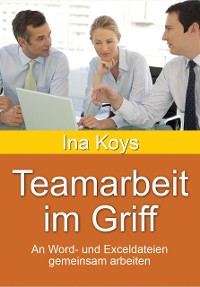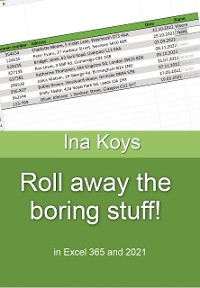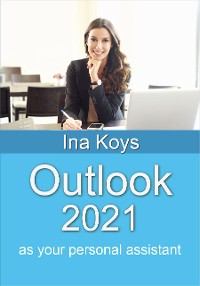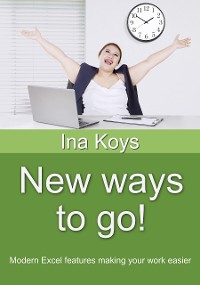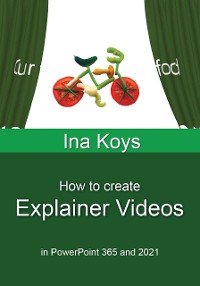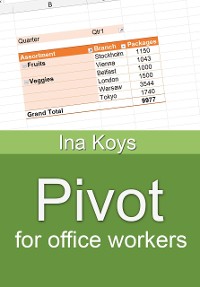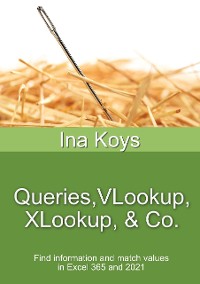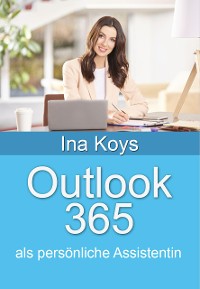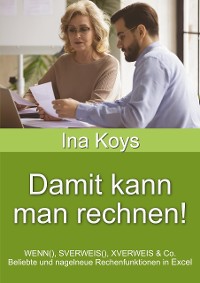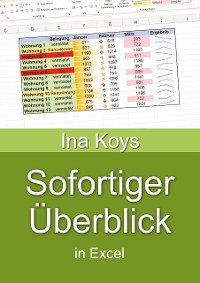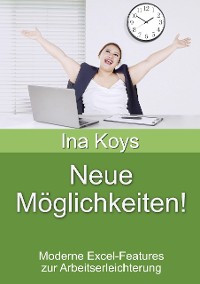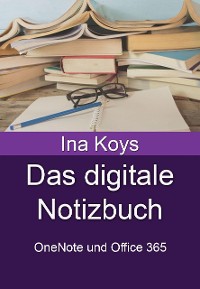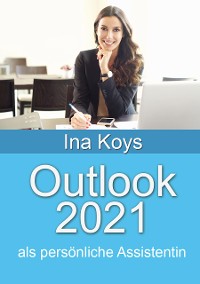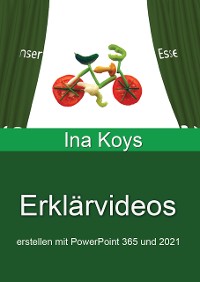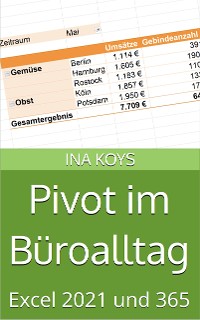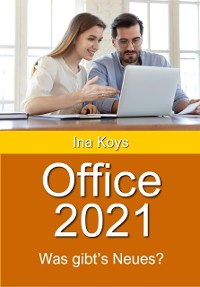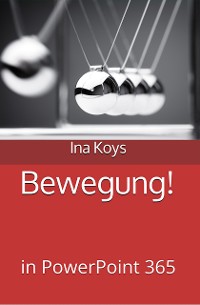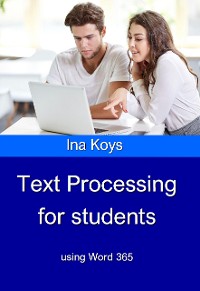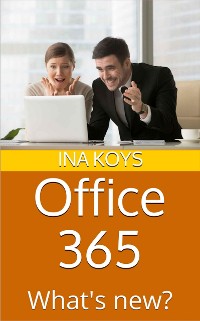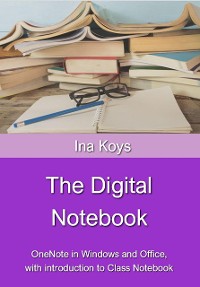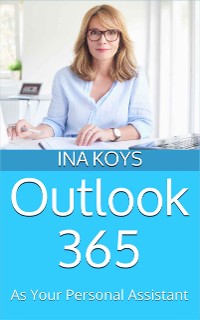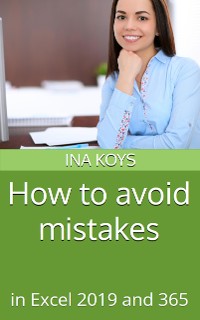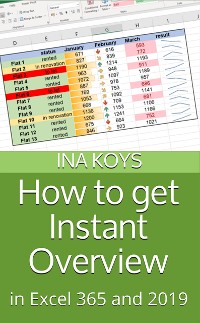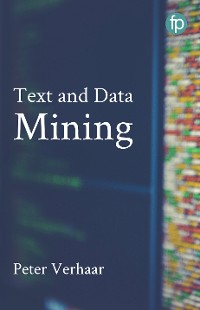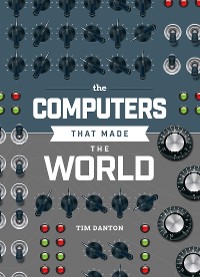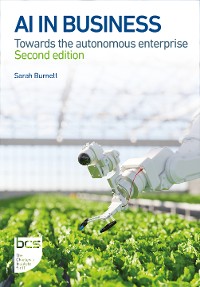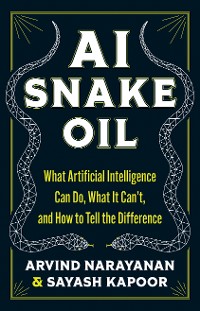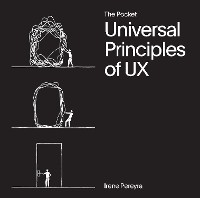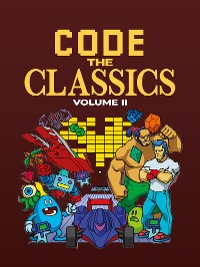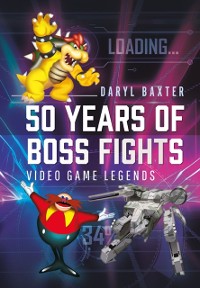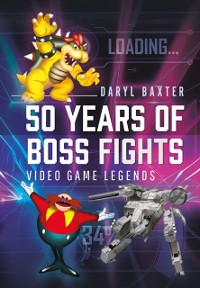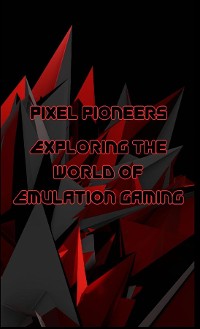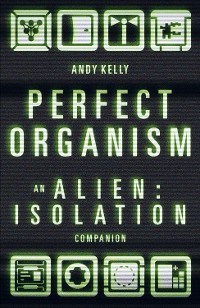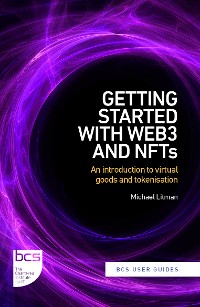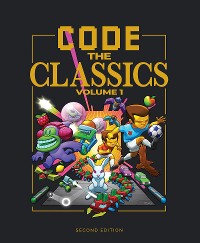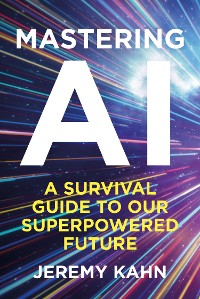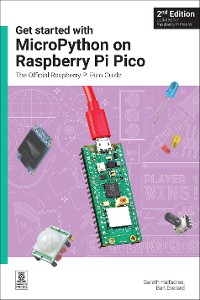How to get Instant Overview
in Excel 365 and 2021
Ina Koys
EPUB
1,99 €
Amazon
iTunes
Thalia.de
Weltbild.de
Hugendubel
Bücher.de
ebook.de
kobo
Osiander
Google Books
Barnes&Noble
bol.com
Legimi
yourbook.shop
Kulturkaufhaus
* Affiliate Links
* Affiliate Links
Hint: Affiliate Links
Links on findyourbook.com are so-called affiliate links. If you click on such an affiliate link and buy via this link, findyourbook.com receives a commission from the respective online shop or provider. For you, the price doesn't change.
Links on findyourbook.com are so-called affiliate links. If you click on such an affiliate link and buy via this link, findyourbook.com receives a commission from the respective online shop or provider. For you, the price doesn't change.
Naturwissenschaften, Medizin, Informatik, Technik / Informatik, EDV
Description
Often, Excel is used to evaluate given data. Which values are critical? Can I see at a glance what the development was like? Can I highlight a whole row if one column has important content? Or ask for the content of two cells, simultaneously? How do I get overview in a thick workbook? How do I get a clear and telling chart? Is there anything as clear, but not as large as a diagram? Can I ask Excel in natural language without any formula? All these questions are answered here.
More E-books By This Author
More E-books At The Same Price
customer reviews
Keywords
Microsoft, 365, 2021, reporting, Excel, Office, efficiency